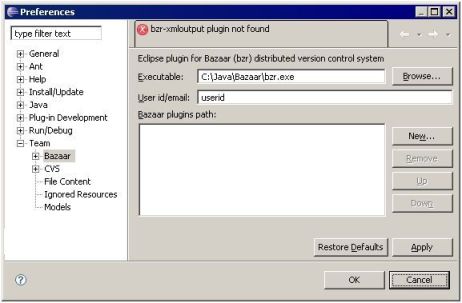Installing Eclipse Bazaar plug-in and avoiding ‘bzr-xmloutput plugin not found’
I’ve installed the eclipse plugin for bazaar. For me Bazaar is installed in C:\Java(don’t ask why I put it there, because I don’t know).
It's really simple to install it:
- Install the bazaar plugin bzr-xmloutput by unzipping the archive content in c:...\Bazaar\plugins\xmloutput\ (wherever your bazaar is installed, the plugin subdirectory should be named xmloutput). For details you can check the plugin readme file.
- Install the eclipse bazaar plugin: Go to Help > Software updates > Find and install > Search for New Features to Install > New Remote Site. Use there the https://bzr-eclipse.sourceforge.net/update-site/ then pres finish and all the required operations to install the eclipse plugin. Restart eclipse and set the bzr.exe location from Window > Preferences > Team > Bazaar(scroll down for the picture).
The detailed installing instructions are here. If you fail noticing the first step, like I did and don’t install the bzr-xmloutput plugin you’ll get “bzr-xmloutput plugin not found” exception like in the picture: